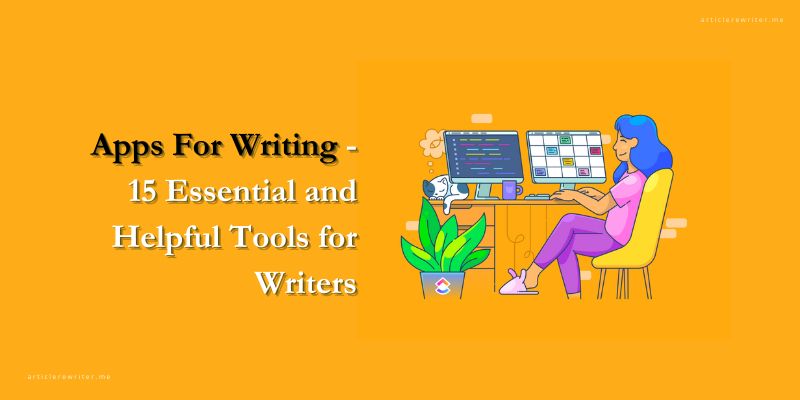What are the popular apps for writing that can help you improve as a writer? Writing is a craft that demands more than just a pen and paper or a keyboard and screen and there are different writers tools that can help you as a writer in various aspects of your work, from brainstorming and drafting to editing and publishing.
In this article, I talked about 15 essential and helpful tools for writers that can help you in various aspects of your stages of the writing process.
Also read: Research Article – 7 Reasons Why Article Originality Matters
15 Essential and Helpful Tools for Writers
1. Word Processing Apps For Writing:
The foundation of any writer’s toolkit is reliable word-processing software. While Microsoft Word is the most widely used, several other alternatives can be more writer-friendly, like Google Docs, Scrivener, and Ulysses.
- Microsoft Word: It’s the gold standard for word processing, providing powerful formatting and editing tools. It’s especially useful for long documents and is commonly used in professional settings.
- Google Docs: it is a web-based application that offers real-time collaboration, making it a great choice for team projects or working on the go. It also features robust sharing options.
- Scrivener: it is designed for long-form writing. It allows you to break your work into smaller, manageable sections and provides tools for outlining and organizing your manuscript.
- Ulysses: If you’re a Mac user, Ulysses offers a clean, distraction-free interface. It’s excellent for focused content writing and is particularly popular among bloggers and content creators.
Also read: The Importance of Defining Audience in Content Writing
2. Grammar and Spell Checkers:
No writer is immune to typos and grammatical errors, and that’s where grammar and spell checkers come to the rescue. Below are tools you can use for grammar and spelling checking:
- Grammarly: is a popular grammar checker. Grammarly can be used as a browser extension or a stand-alone application. It can be used to identify issues with spelling, punctuation, and grammar, offering suggestions to enhance your writing.
- ProWritingAid: it is also similar to Grammarly, ProWritingAid can help you to find and fix writing issues. It’s available as both a web editor and an extension for popular browsers.
- Hemingway Editor: it is a tool that focuses on making your writing more concise and readable. It helps to highlight complex sentences and suggests alternatives for clarity.
3. Mind Mapping and Brainstorming Tools:
Before you start writing, it’s necessary to brainstorm ideas and organize your thoughts. Mind mapping tools are excellent for this purpose. Below are some of the best mind-mapping tools;
- MindMeister: it is an online mind-mapping tool that allows you to visually map out your ideas, creating a hierarchical structure of your thoughts.
- XMind: it is a versatile and feature-rich mind-mapping software that helps you brainstorm, organize, and visualize ideas effectively.
Also read: 10 Top Resume Writing Service Platforms
4. Note-Taking Apps:
Writers often find inspiration in unexpected places, so it’s essential to have a tool to jot down ideas, quotes, and research.
- Evernote: is a popular note-taking app that allows you to capture ideas, images, and web content, then organize them into notebooks.
- OneNote: Microsoft’s answer to Evernote, OneNote is a digital notebook that lets you collect, organize, and search your notes effectively.
- Bear: is a beautiful and simple note-taking app designed for Mac and iOS users. It supports rich text formatting and makes it easy to create organized notes.
5. Reference Management Software:
For writers involved in academic or research writing, managing references and citations can be a daunting task. Below is our recommended reference management software;
- Zotero: is a free, open-source reference management software that allows you to collect, organize, and cite research materials, including articles, books, and websites.
- EndNote: is a premium reference management solution with advanced features for organizing and citing references. It’s popular among scholars and academics.
- Mendeley: is a combination of a reference manager, academic social network, and PDF organizer, Mendeley streamlines the research and citation process.
6. Writing Prompts and Creative Inspiration:
When writer’s block strikes or you’re in search of creative inspiration, these tools below can spark your imagination.
- Writing Prompts Subreddits: Subreddits like r/WritingPrompts and r/promptoftheday offer daily prompts and a community of writers who share their responses, fostering creativity and motivation.
- The Brainstormer: it is an app that generates random story ideas and concepts by spinning three wheels with different elements (setting, theme, and plot).
- Oblique Strategies: it was created by musician Brian Eno and artist Peter Schmidt. Oblique Strategies offers a deck of cards with unconventional prompts to break creative blocks.
Also read: Is Paid Online Writing Jobs Legitimate
7. Collaboration and Version Control Tools:
For writers working on projects with others, below are some collaboration and version control tools to help you.
- Google Workspace: it is a suite of productivity tools, including Google Docs, Sheets, and Slides, that enables real-time collaboration with team members. Changes are saved automatically and can be tracked.
- Dropbox Paper: it is a collaborative workspace where teams can create, edit, and organize documents in real-time. It integrates with Dropbox for easy file sharing.
- GitHub: it is ideal for writers working on code documentation or version-controlled writing projects, GitHub provides a platform for collaborative writing and version tracking.
8. Text-to-Speech Apps For Writing:
Listening to your work can help identify issues that you might miss when reading silently. Below are some text-to-speech software you can use.
- Natural Reader: Natural Reader converts text to speech and can read your writing back to you in a natural-sounding voice. This is especially helpful for proofreading.
- Read Aloud (Google Chrome Extension): is a free Chrome extension that reads text on web pages, including your own writing, making it easier to spot errors and awkward phrasing.
9. Self-Publishing and Writing Community Platforms:
If you’re interested in publishing your work, self-publishing and writing community platforms are a valuable resource.
- Amazon Kindle Direct Publishing (KDP): KDP allows authors to self-publish eBooks and paperbacks. It provides a platform to reach a vast audience and a straightforward royalty system.
- Wattpad: Wattpad is a global community of writers and readers. It’s a platform for sharing and discovering stories, offering a chance to build an audience and get feedback.
- Medium: Medium is an online publishing platform that lets you write and share your stories with a broad readership. It also offers a partner program to earn money from your writing.
Also read: 15 Creative Writing Techniques
10. Voice Recognition Apps For Writing:
Voice recognition software can be a game-changer for writers who prefer speaking their ideas and stories rather than typing them out.
- Dragon NaturallySpeaking: This popular speech recognition software allows you to dictate text and control your computer with voice commands. It’s highly accurate and adaptable.
- Google’s Voice Typing: If you’re looking for a free and easy-to-use option, Google Docs offers a built-in voice typing feature. Just click on “Tools” and select “Voice typing” to get started.
11. Writing Communities and Workshops:
Being part of a writing community can provide valuable feedback, motivation, and a sense of belonging.
- NaNoWriMo (National Novel Writing Month): it is an annual event where writers worldwide commit to writing a 50,000-word novel in the month of November. NaNoWriMo offers a supportive community and resources to help you achieve your writing goals.
- Meetup: is an online platform that connects people with common interests, including writing groups. You can find local or virtual writing workshops and critique groups on Meetup.
12. Project Management Tools:
Managing a complex writing project, especially for long-form works, can be challenging without the right project management tools.
- Trello: It is a visual project management tool that helps you organize your writing projects with boards, lists, and cards. It’s great for tracking progress and setting deadlines.
- Asana: Asana is a versatile project management tool that allows you to plan, track, and manage your writing tasks, including collaboration with others.
Also read: 13 Strategies for Becoming an Effective Writer
13. Writing Analytics Software:
Tracking your writing progress and habits can help improve your productivity and below are some tools to help you improve your productivity.
- WordCountPal: This tool tracks your word count and writing progress, providing insights into your writing habits and the time you spend on different projects.
- Writeometer (Write or Die): Writeometer is a writing tracker app that sets goals and provides writing sprints to keep you motivated and productive.
14. Story Structure and Plotting Software:
Below are some story structure and plotting software for fiction writers;
- Save the Cat! Software: Based on the popular “Save the Cat!” book series on screenwriting, this software helps writers plan their stories with a beat sheet and character development tools.
- Plottr: Plottr is a plotting and story structure software designed for authors. It allows you to outline, organize, and visualize your novel’s plot and subplots.
15. Author Website Builders:
For writers interested in building an online presence, an author’s website can be very useful.
- Blogspot: is a free web-based platform provided by Google for creating and managing blogs. It allows users to set up and maintain their own blogs without the need for extensive technical knowledge or a dedicated website hosting service.
- Wix: is a user-friendly website builder that offers a range of templates and features to help you create an author website to showcase your work, blog, and connect with your readers.
- Squarespace: Squarespace is known for its stunning, professional website designs and is an excellent choice for authors looking to build an aesthetically pleasing and functional website.
I hope you find this article useful.
See you in the next 🙂
Also read: 25 Benefits of Article Rewriting Tools